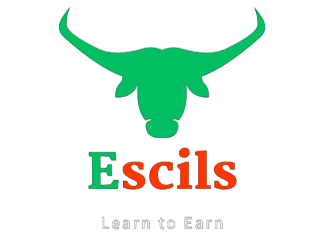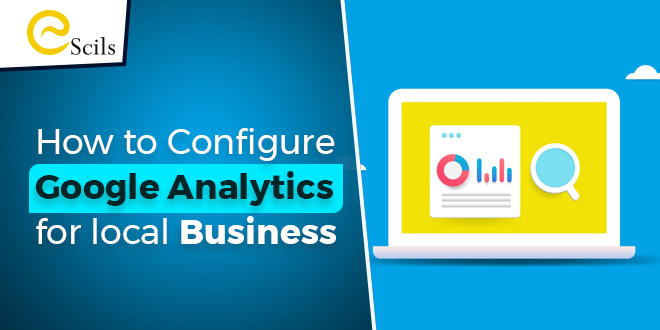So you own a business and are curious about the traffic it garners? Or maybe you want to grow your site but aren’t quite sure where to start and whom to focus it on? Are you aware that google analytics helps you find all that essential information like the traffic of each individual page, the websites it comes from, the number of leads that get converted, demographic details of your visitors and the gadgets they use to view your platform.
As you might have gotten it yourself, Google Analytics is great for looking up valuable info regarding your website and viewers. About more than 56% of all websites are already using it, and its promising features are sure to make that number grow!
Now that you know about its merits, let us take a deeper dive in and learn how to set it up for your site.
Filtering out all the spam and personal traffic
Start off by getting rid of all the inaccurate and worthless data by filtering out the spam and personal traffic. Click on > View > View Filters and then Add Filters. Filter out your own IP address, the IP address of your team or home office etc. Search what’s my IP on google to find and exclude it.
Once the wildly inaccurate info is off the table, you will be able to focus and make decisions based on valuable details to work better on improving your site.
Viewer’s info in Google Analytics
These Reports provide the much-needed details regarding your site audience like their age, location, the type of gadgets they use, and more. Such info can really help in modifying your site to better suit their needs and demands. The two reports holding these answers are the Geo > Location and Mobile > Overview reports.
Location Reports
Go to Geo > Location to know the geographic location of your viewers. This information can prove to be crucial for local businesses to make sure their content is reaching the right people.
Mobile to Desktop Overview
Have you ever wondered which device visits your site the most and why? Whether your sites are mobile-friendly or not because it is not a hidden fact that users tend to get annoyed and quit sites that are not. Check Mobile > Overview to acquire these details.
Campaign and All Traffic Source
These provide information on how your audience discovered your site. This includes traffic coming from social media and the campaigns you invest in. Use Google Analytics to see the stats of traffic coming through. This will give you an idea of your promotions from the perspective of your visitors. Use this opportunity to invest and eliminate accordingly. Go to Campaigns > All Campaigns and All Traffic > Source/Medium for these figures.
Consumer’s Activities.
By checking the Site Content and Events > Page, you will be able to keep track of your viewers’ behaviour. Are they visiting the pages you designed specifically for them, clicking on the Call To Actions you created and most importantly, are they completing the purchase or not. Find all this valuable info and more under Site Content and Events.
Content Report
The All Pages report has your page’s performance rate, including the information of the one opened first, and the one viewed the last. It gives crucial info and deep insights behind cart abandonment. The problem could have been present in any one page that made the user leave your website. You can work on this shortcoming and come back late on the All Pages tab to see an improved flow of ongoing traffic and, hopefully, completed purchases.
Search Terminologies
Go to Site Search > Search Terms to acquire information about the things your visitors type onto the search bar to understand their demands better. It will not only help you understand their perception of your site but help you modify either your advert or website. The growth of your brand is the main goal here, after all. Another situation could be the use of unique terminology when looking for a product. You can update your site and make it trendy by adding those terms to the address and make yourself some name as a chic and updated platform.
This information will require a few additional steps and implementations for the overall setup but will be very worthy in the end.
Reports of Conversions and Completed Goals
Check Goals > Goal URLs to learn about the number of conversions you achieved through your users. These conversions are the users converted by completing a goal you set for them, like completing a purchase, Donating for a campaign, downloading a complimentary ebook etc.
This vital detail will help you modify your Call to Actions to make the goal more compelling to the user. Work also on the provided content explaining your purpose to the user. In some cases, incomplete information leaves users bewildered and on the exits page tab. Remember that you won’t be able to view these reports on Google Analytics until you complete the customary setup.
You could even set goals to arouse website engagement. This method helps identify the number of website pages a viewer visits before settling on a specific one. This tactic has been found ideal for e-commerce sites; they are the ones deeply explored by buyers in a single session.
Product Performance
Check out the Commerce > Product Performance tab to get a product evaluation session in the form of sale figures. This info is like exclusive feedback without the hassle of asking one from your buyers. This report will give you information about well and underperforming products/services, the revenue earned along with order transactions and even the detailed pages of that exact product’s information that lead to the purchase.
This report is ideal for giving you an honest review of your brand; you can then work on the needed areas to make your business thrive.
Another way of getting this info is by creating a thank you page after a purchase has been made. It can then be checked in Google Analytics as a goal achieved to acquire this valuable data.
EndNote: Get it going now.
Now that you have set the various reports on Google Analytics, it’s time to get your boat, aka your business rowing. You have the valuable data too I mean! If utilized correctly and worked on, the critical data will become your very own propeller to success.
Google Analytics is an excellent platform for brands, especially e-commerce owners, to polish their work and reach their dreamt off positions. And now that you know how it works, I hope you have a stroke of excellent luck in getting there too. I hope this article helps!